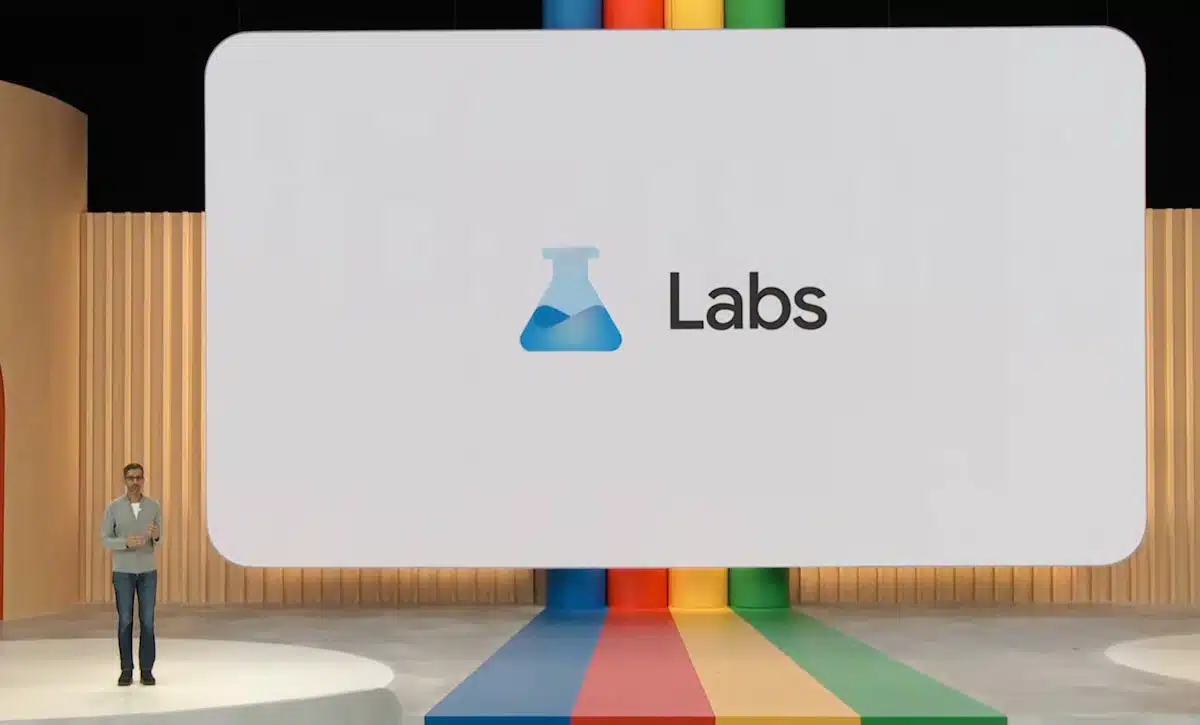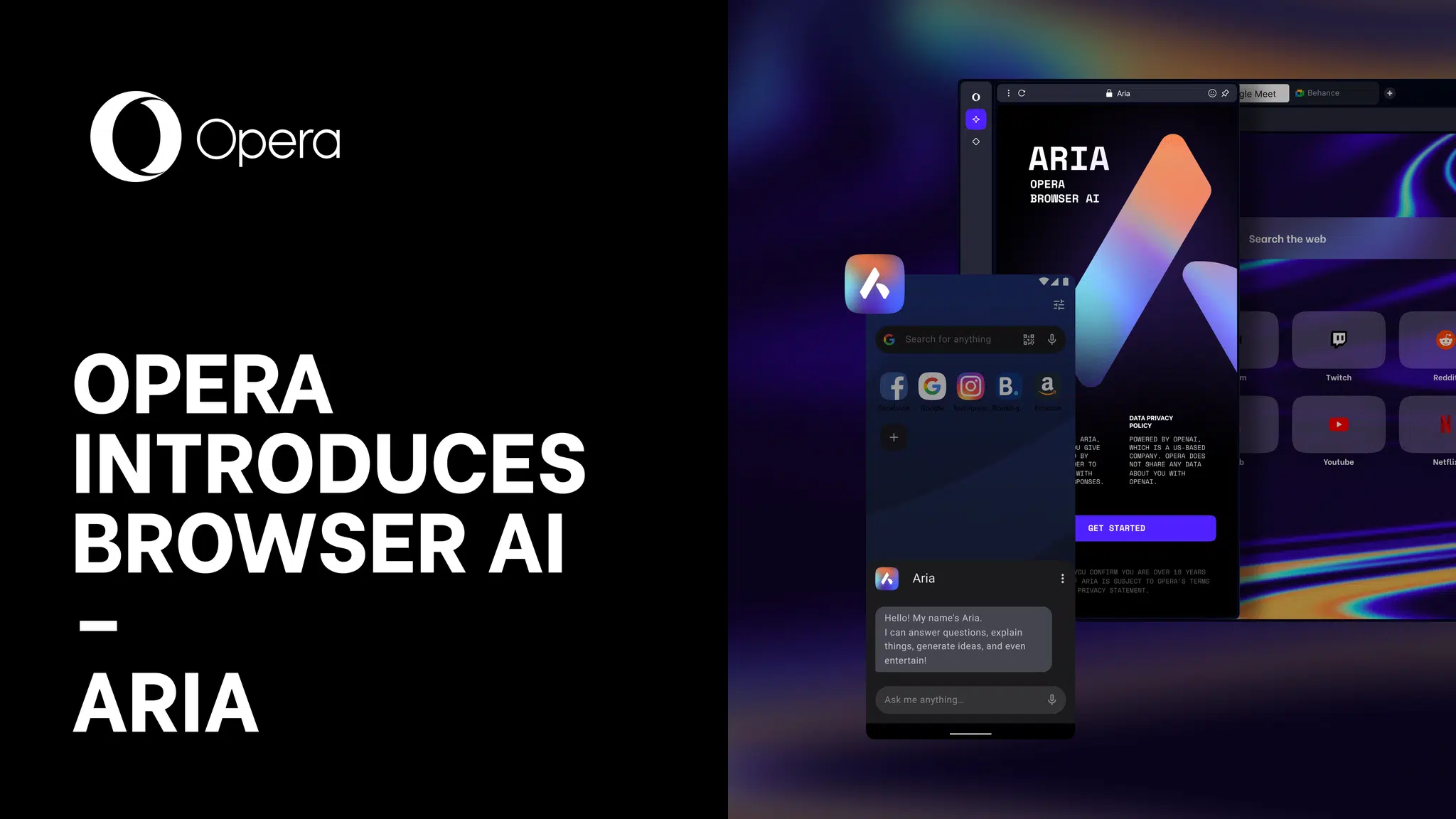Operating systems are the backbone of modern computing, and Microsoft’s Windows 11 has garnered significant attention for its sleek design and enhanced features. The recent announcement of Windows 11’s third cumulative update introduces a host of new features, further refining the user experience and expanding the capabilities of the operating system. In this exclusive exploration, we delve into the details of Windows 11’s latest update, the noteworthy features it brings to the table, the potential impact on user productivity, and the ongoing evolution of the Windows ecosystem.
I. Windows 11: A New Era of Operating Systems:
Windows 11’s release marked a shift in Microsoft’s approach to user interface and functionality, emphasizing a more streamlined and modern design.
II. The Importance of Cumulative Updates:
Cumulative updates play a pivotal role in refining an operating system after its initial release. They address bugs, security vulnerabilities, and introduce new features to enhance the overall user experience.
III. Unveiling Windows 11’s Third Cumulative Update:
Microsoft’s announcement of Windows 11’s third cumulative update demonstrates the company’s commitment to continuous improvement and responsiveness to user feedback.
IV. New Features and Enhancements:
The third cumulative update of Windows 11 introduces several new features that contribute to both aesthetic appeal and functional enhancements:
Improved Multitasking: Windows 11’s update brings refinements to the Snap Layouts and Snap Groups features, allowing users to manage multiple windows more efficiently.
Redesigned Microsoft Store: The update showcases an enhanced Microsoft Store experience with a wider range of apps and a revamped design that makes app discovery easier.
Taskbar Customization: Users gain more control over taskbar icon placement, enabling a personalized layout that enhances workflow.
Widget Enhancements: Widgets, a distinctive feature of Windows 11, receive updates to provide quicker access to information such as calendar events, news, and weather.
Direct Integration with Microsoft Teams: Windows 11’s integration with Microsoft Teams fosters seamless communication and collaboration, enhancing remote work and virtual meetings.
Visual Improvements: The update refines animations, transitions, and visual elements, contributing to a smoother and more visually pleasing experience.
Gaming Optimizations: Windows 11’s update focuses on improving gaming performance, introducing DirectX 12 Ultimate capabilities for an enhanced gaming experience.
Touch and Pen Input Enhancements: Users who rely on touch and pen input can benefit from improvements in responsiveness and accuracy.
V. Productivity and User Experience:
The features introduced in Windows 11’s third cumulative update have the potential to significantly enhance user productivity and streamline interactions with the operating system.
VI. User Feedback and Iterative Development:
Microsoft’s approach to incorporating user feedback and iteratively developing Windows 11 reflects a commitment to creating an OS that meets the evolving needs of its user base.
VII. A Continuously Evolving Ecosystem:
Windows 11’s update is a reminder of the dynamic nature of operating systems. As technology advances, operating systems must adapt and incorporate new features to remain relevant.
VIII. Balancing Aesthetics and Functionality:
The update’s focus on both visual enhancements and functional improvements highlights the importance of striking a balance between aesthetics and functionality.
IX. Security and Stability:
Cumulative updates are also instrumental in addressing security vulnerabilities and enhancing the overall stability of the operating system.
X. Implications for the Future:
The third cumulative update of Windows 11 sets the stage for the ongoing evolution of the operating system. As technology continues to advance, users can expect more feature-rich and efficient updates.
Conclusion:
In conclusion, Microsoft’s announcement of Windows 11’s third cumulative update showcases the company’s dedication to refining its flagship operating system. The introduction of new features, visual enhancements, and optimizations underscores the dynamic nature of technology and the need to adapt to user demands and preferences. Windows 11’s journey reflects the evolution of the digital ecosystem and the continuous strive for innovation. As users embrace the new features and capabilities brought by the update, the future of Windows 11 holds promise for even more advanced functionalities, enhanced user experiences, and a seamless integration of technology into our daily lives.